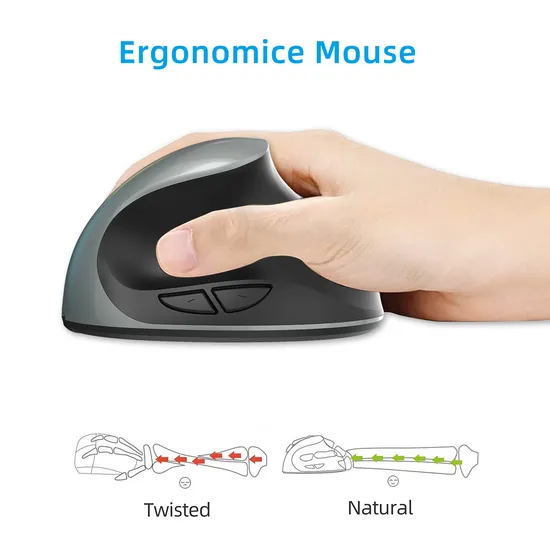
New 2.4GHz Wireless Vertical Mouse Rechargeable Built-in 600mA Ergonomic Mouse2400dpi Wireless Mouse
| US$7.44 | 2 Pieces (MOQ) |
Basic Info.
Model NO.
X10
Connection Type
Wireless, USB
Number of Buttons
3
Product Size
10.5*7.7*6.2cm 93G
Type
Optical Mouse
Applicable Models
Computer
Interface
USB
Packing List
Mouse Box
Wireless Transmission Frequency
2.4GHz
Operating Distance
10m
Photoelectric Resolution
2400dpi
Number of Keys
6 Key
N.W.
150.8g
Positioning Principle
Optical
DPI
1600
Size of Mouse
Small
Ergonomics
Right Hand
Direction of Roller
Touch Wheel
Style
Computer
Application Type
Business
Specification
85*43*32cm 100PCS 16.5kg
Origin
Guangdong
HS Code
8471607200
Packaging & Delivery
Package Size
12.20cm * 8.50cm * 8.60cm
Package Gross Weight
5.000kg
Product Description
This is a 2.4G rechargeable wireless vertical mouse, ergonomically designed to relieve and prevent carpal tunnel syndrome. Scrub feel, comfortable grip, 10 meters free control, built-in 600mAh lithium battery, suitable for office games.Features:
1:2.4GHz Wireless Connectivity (USB receiver)
2: Built-in rechargeable 600mAh lithium battery
3:Ergonomic designed to remit and prevent carpal tunnel syndrome.
4:Optical laser technology for precise control
5:Easy to use, comfortable to hold, prevent mouse hand.
6:L/R mouse buttons, 2 thumb buttons, and a clickable scroll wheel , 1 dpi buttons(dpi +/dpi -).
Specifications:
1:Item type :2.4G RechargeableErgonomic Optical Mouse
2:Resolution : 800dpi ;1600dpi ;2400dpi.
3:Button : 6 buttons
4:Maximum operating range: 10m
5:Charging cable length: 70CM
6:Material : ABS
7:Button life : 5 million times
8:Battery capacity: Rechargeable 600mAh lithium battery
9:Voltage/Current: 3.7V/10mA
10:Item size :1 0.5*7.7*6.2cm
11:Item weight: 93g (Including USB receiver weight)
12:Package size :12.2*8.5*8.6cm
13:Package weight :151g( Including the weight of the packaging box )
Package includes:
1 x 2.4GHz Wireless Mouse
1 x USB Receiver
1 x 70CM charging cable
1 x English User Manual
System Requirements :
Windows98/Me/2000/XP/Vista/Win7/Win8/win10/Win11 or Mac latest.
Three-level power saving mode:
1: Three seconds into the first sleep light flashing continuously
2: 1 minute or so to enter the secondary sleep, intermittent flashing lights
3: 8 minutes or so, go to level 3 sleep, the light goes out
How to use:
1: First open the back cover of the mouse, take out the USB receiver, and insert it into the USB port of the computer.
2: Then turn on the power switch, you can use it.
>> Xt -5002 Hot Selling Commercial Fitness Running Machine Home Curve Treadmill Gym Equipment
>> Auto body kits for BMW 5 Series F10 body kit for BMW 5 Series F18 body kits M style High Quality 2011-2013 Year
>> Top Grade Premium Dried White Radish
>> for Honda Motorcycle Accessories and Parts 2020-2023 Sh Motorcycle Fairing
>> Waterproof nonwoven disposable hulf elastic waist ppe coverall workwear with hood
>> Newest Outdoor Indoor Summer Toys Bubble Gun Machine Toy for Kids
>> Regulate hormone levels,remove toxins from the body physical therapy apparatus
>> Engine Use Thermostat, Truck Man Engine 5435
>> 16 Oz Amber Boston Round Pet Bottle with Screw Cap
>> Grs Recycled 50s/2 High Speed Sewing Thread Yarn Raw White Top Quality
>> Gorilla Bottle Ecigarette Filling Capping Labeling Line Machine
>> Eco-Solvent Chemical Fiber in Roll for Matte Blank Inkjet Printing Painting Canvas
>> Topkit Tower Crane with CE Centification Tc7040-16t
>> High Capacity Tmr Feeding Mixer with Low Price
>> Toptooling Custom Plastic Injection Mold Parts for Children′s Toy Production
>> New style Universal carbon fibre chrome exhaust tip for porsche 14-16 Macan Round Chroming Black
>> Reposition Precision Stone Carving Equipment
>> New Semi Automatic Bottle Blowing Machine 3-Liter Pet Blow Molding Machine
>> Fence Panel Roll Forming Machine for Kenya Market
>> Crawler Self-Propelled Wood Chipper Horizontal Grinder Wood Grinder
>> Performance Racing Suspension Swage Steel Tube Radius Rods
>> Rubber&Silicone Vacuum Compression Molding Press
>> High Power 3D Fiber Laser Metal Carving Cutting Machine 20kw 8000W
>> Cooling Fan PC Fans 120mm Argb Computer Cooler PC Case Fan
>> Ybx3 Series Ybx3-160L-4-15kw Explosion-Proof Three-Phase Asynchronous Motor
>> Chiaus China Manufacturer Baby Pull up Pants Disposable Diaper Pants Good Price
>> Custom 7 Segment Negative Va LCD Display FSTN Stn Htn Tn Monochrome LCD Screen LCD Display for Speedmeter /Electric Motorcycle/Obdometer/Electric Bike Display
>> 67cm Professional Half Balance Ball Hot Sale
>> Dd703.40 High Speed Small Hole EDM Drilling Machine
>> Waterproof Anti theft Large Parcel Drop Box